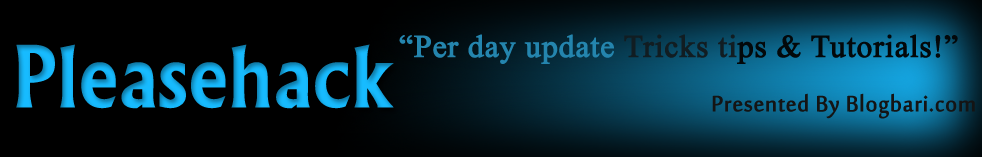Everything
is available on internet whether it may be a movie, songs, eBooks,
games, etc.. etc.. Generally the downloaders of browsers are not
efficient enough to download utilizing maximum bandwidth.
So users generally used download accelerators for speed up their download speed. Today I will explain how we can use "Internet download Manager" also known as IDM for free. IDM is one of the most used and efficient download manager available on internet.
We will not be using any third party software's or crackers to hack IDM for full version. We will take advantage of some of the loop holes of this software to make it Full Version free of cost.
If you search on Internet for Patches and Crack of IDM, you will get loads of it. But those cracks contains Trojans & Viruses which compromises security of your PC.
So users generally used download accelerators for speed up their download speed. Today I will explain how we can use "Internet download Manager" also known as IDM for free. IDM is one of the most used and efficient download manager available on internet.
We will not be using any third party software's or crackers to hack IDM for full version. We will take advantage of some of the loop holes of this software to make it Full Version free of cost.
If you search on Internet for Patches and Crack of IDM, you will get loads of it. But those cracks contains Trojans & Viruses which compromises security of your PC.
NO MORE WARNING OF FAKE SERIAL KEY AT ALL….
This Hack allow user to Register IDM for free Using his own name and Email ID. That means any one who comes across will not be aware that whether this version is a patched or cracked. It will appear as a Legitimate purchased copy.
This manual version is best because you stay safe using this technique. There are no use of any external or third party software's or cracks.
Now Just all you have to do is download the latest version of IDM from the official website of IDM. IDM's official website provides users with 30 days fully activated trail.
Hack or crack IDM manually
Step 1: Download the IDM From Here
or If you already have IDM installed Update it by going to Help—}} then
to check for Updates. If you don’t want to update to a new version,
Just click on Registration.
Step2: When
you click on registration, Now a new dialog (window) appears that is
asking for Name, Last Name, Email Address and Serial Key.
Step3: Now Enter you name, last name, email address and in field of Serial Key enter any of the following Keys:
RLDGN-OV9WU-5W589-6VZH1
HUDWE-UO689-6D27B-YM28M
UK3DV-E0MNW-MLQYX-GENA1
398ND-QNAGY-CMMZU-ZPI39
GZLJY-X50S3-0S20D-NFRF9
W3J5U-8U66N-D0B9M-54SLM
EC0Q6-QN7UH-5S3JB-YZMEK
UVQW0-X54FE-QW35Q-SNZF5
FJJTJ-J0FLF-QCVBK-A287M
And click on ok to register.
Step4: After
you click ok, it will show an error message that you have registered
IDM using fake serial key and IDM will exit. Now here the hack starts.
Step5: Now Go to START => Then go to RUN and type the following text and click enter:
notepad %windir%\system32\drivers\etc\hosts
Step6: Now
right click on hosts file and go to its properties, then go to security
tab and then select your admin account, just below u will see an edit
button (in front of change permissions), Now give the user full control
and write and read rights and then click on apply and then click on Ok,
now u will be able to edit the hosts file and save changes in it.
Detail Note about Granting Permission In Windows7
For Windows 7 users, due to security reasons you will not be able to save hosts file.So follow this steps :
First of all go to C:\Windows\System32\drivers\etc. Here you will see the hosts file.Now right click on hosts file and go to its properties then go to Security tab select Users under Group or user names and click on edit button, Permission For Host Window will get open, in that window select Users account and grant permission in bellow section which is “Permission for SYSTEM” by clicking all check-box under “Allow” Name and press OK. Don't click on any Deny check box.Note : if you have login through admin then skip this step6 .Its just for granting permission for editing file.
Step7: Now a notepad file appears something like this as shown below:
Now copy the below lines of code and add to hosts file as shown above image box :
127.0.0.1 tonec.com
127.0.0.1 www.tonec.com
127.0.0.1 registeridm.com
127.0.0.1 www.registeridm.com
127.0.0.1 secure.registeridm.com
127.0.0.1 internetdownloadmanager.com
127.0.0.1 www.internetdownloadmanager.com
127.0.0.1 secure.internetdownloadmanager.com
127.0.0.1 mirror.internetdownloadmanager.com
127.0.0.1 mirror2.internetdownloadmanager.com
After
adding these piece of code, save the notepad file. And exit from there.
Now start your Internet download manager, and now you IDM has been
converted to full version and specially when you update next time, your
registration will not expire.
Sometimes it may happen that It will again ask you for Serial Key, Name and Email ID. Do enter the details again and you are done.
Sometimes it may happen that It will again ask you for Serial Key, Name and Email ID. Do enter the details again and you are done.
That means it will remain full version for life time and you can update it without any problem in future.
I
hope you are now able to convert your Trial version of IDM into Full
Version. If you have any problem in this tutorial comment here I will
try to help u :)UPDATE :-
Some Users have reported that this trick is not working for them when they update to a new version of IDM. I checked this and found out that when you update IDM to latest version the IDM loop hole is fixed.
IDM automatically comments those lines which we have added in STEP 7. Now all you have to do is go back open the Host file again and just remove "#" which will be automatically added before the urls which we have added in Step 7.
Adding # means commenting the statement. Just remove the # and once again you have a fully activated IDM working for you.!