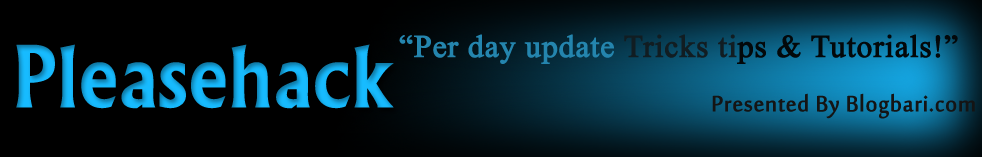Often we get bored of using the same font style in our Symbian based Nokia cell phone and wish to change that, Since that font style can not be changed by using the cell phone own software therefore I am posting two ways using which you will be able to change the font of any Symbian phone which you are using. One way will be by using a software and the other will be manual one or else we can say by using a small trick. But First I’ll recommend you to hack your cell phone so that you will be able to install that software without any certificate error. But do that hacking at your own risk, I am not responsible for any kind of damage done to your cell phone, all that is done according to your own consent and will. Lets start the tutorial!
Changing Font of Nokia Symbian Phones by Using FlipFont:-
 It
is a software which can be download according to your cell phone and
can be installed in seconds, after installing restart phone and then
choose the font and again restart the phone and thus font will be in
working, and you will see that your cell phone font style has been
changed. I have uploaded this software for 3rd edition Symbian's here.
And if you have other version of Symbian phone then you can search at
Google i-e Flipfont for 5th edition Symbian phones etc. And can download
the appropriate version available for all mobile phone from here.
It
is a software which can be download according to your cell phone and
can be installed in seconds, after installing restart phone and then
choose the font and again restart the phone and thus font will be in
working, and you will see that your cell phone font style has been
changed. I have uploaded this software for 3rd edition Symbian's here.
And if you have other version of Symbian phone then you can search at
Google i-e Flipfont for 5th edition Symbian phones etc. And can download
the appropriate version available for all mobile phone from here.Changing/Hacking Symbian OS Font By Using Manual Way:-
This would be a convenient way and also trial less specially I did this with my phone instead of installing a software. As you can use a True Type Font in your Nokia Handset. Following are the steps:-- First of all you need to download Y-Browser for your mobile phone. If you have Symbian 3rd Edition, download Y-Browser from here. If not Use Google
- Install Y-browser in the mobile phone and Run it from installations. After that go to Z:\ or else Y:\ where resources folder may be found, except the memory card, I mean be bit tricky and go inside system drives which Y-browser will show, Inside the resources folder go to Fonts and then write down the same name of four fonts as there is written. (e-g:- nohinditsb60, S60ZDIGI………)
- Download a True Type Font or else get one from C:\windows\fonts if you are using Windows. Make Four Copies of it and then rename all the four as the one which you have written before in step 2.
- Attach the phone to the computer and go to memory card, let the computer show you the hidden files (Go the Folder Options/View and Click Show Hidden Files and Press OK) and there in memory card you will see folder resources and in resources create folder fonts and paste the four modified true type font there. If no resources folder is present in memory card then create one.
- Restart the phone and WOW! Font has been changed with the one True Type you have placed in memory card.