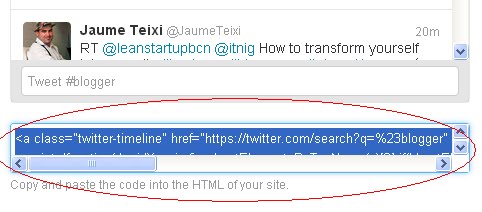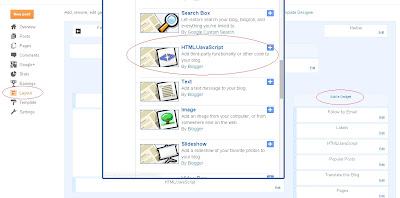And you can publish any users timeline tweets (public) on your websites.
How To Add this Widget on your Blog ?
- Go to Widgets settings on your twitter account. (https://twitter.com/settings/widgets) .
- Click on 'Create new" button on right side of the particular page.
- Choose your Timeline source, and scroll down your page and click on 'Create Widget' button.
- Copy down the Code and Paste in HTML/Java script Box in your Blog.
- Now Go to Blogger.com --> Layout --> Click on 'Add a Gadget' --> and Choose HTML/Javascript widget from the list.
- Paste this code and Save. Refresh your blog and see your tweets on your blog.