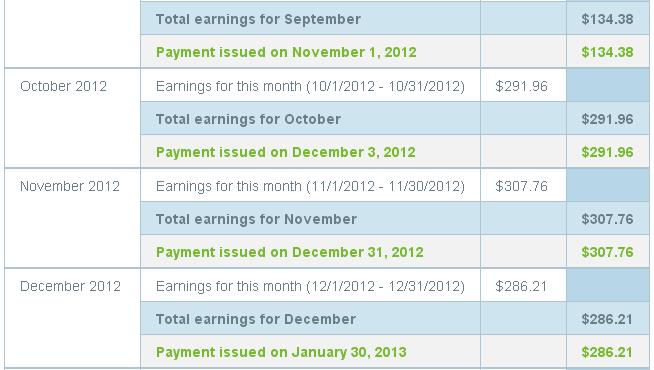How do i get money from infolinks
How do i get money from infolinks
Infolinks is an in text advertising network that serves pay per click ads on a publisher blog/website. It is one of the best ads network after google adsense for making money online especially for bloggers who do not have extra space to displays ads and difficult to get AdSense.
How can I earn money? You can see on this page many double
underline words which are basically infolinks ads.When you take cursor
on these words,a small window appears or percolate to give any
information to click.If any user clicks those infolink text ads then I
earn money online from those textual ads.Infolinks itself decides and
selects where to put its textual ads on webpages.
Infolinks membership / registration is free for all .
Here’s a step-by-step tutorial on how to create infolinks account
1. Create an account by visiting this
link. Now, you can also use your Facebook credentials when creating your Infolinks account.
2. After fill forum click join and get code for your site or blog copy code and past into your site
3. your site will be approval wtithen 48 hours. Ads will automatically begin run after approval.
4. Once you created your account, log on to your admin panel by clicking on Login > Publisher on their homepage.
5. After you login successfully, you will be brought to the
Publishers Center. Here you can check your dashboard and notifications.
You can also view your report from a specified date or since the last
payout. It also contains the links to different settings such as
Integrate, Customize, Account and New.
Infolinks, very customizable for you.
Infolinks provides you various tools for in text ads for earning money
online .Use all the tools so that you get maximum chances of getting
money whenever any visitor lands on your webpages.You can aslo use
related tags ,tag cloud and search widget on your website to earn money.
How Much People Earn From Infolinks?
Some people earns several dollars from Infolinks, from $50 to $100 every
month. But based from their FAQs, there is no limit on how much you can
earn from them – sky is the limit. What you just need is a high traffic
website and the correct way of putting their codes which we discussed
above.
My earning statement:
Infolinks payout
Infolinks has minimum payout of 50 $ for publishers .Once infolinks ads
are integrated into your website,then you start earning money online and
money is accomulated into your account.Once your earning reach 50$ then
you can order for payment.Infolinks pays through paypal,wire transferor
payoneer.


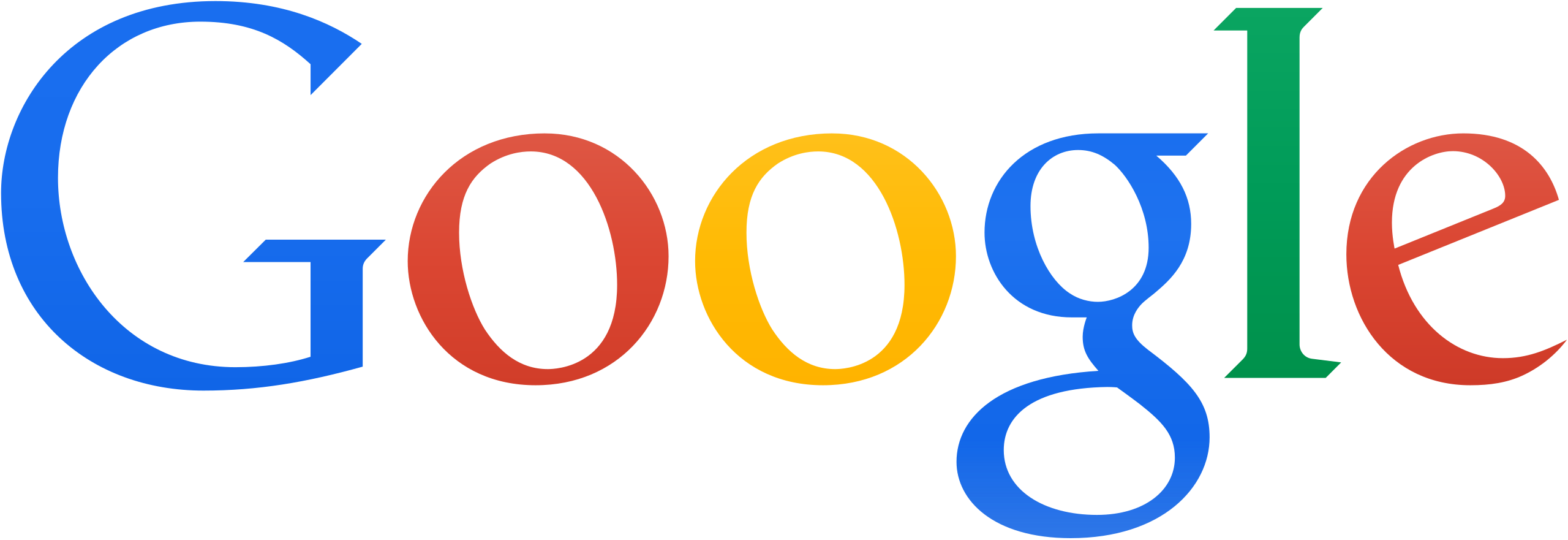

 How do i get money from infolinks
How do i get money from infolinks