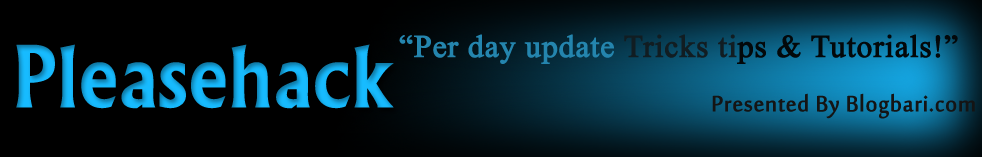MicroEmulator 2.0.4 Run Your Java Application or Games in PC
Micro Emulator is a excellent free software which enable you to run your favorite Java Application or Games in your laptop or PC with Windows, Linux or Mac. Its very easy to use and full support of your mouse and like either as touchscreen phone or keypad one. You just control all application with your mouse easily. |
| MicroEmulator 2.0.4 Run Java |
MicroEmulator Features:
~Support for MIDP 2.0
~Generic Connection Framework
~Support for MMAPI (JSR 135)
~Support for FileConnection API (JSR 75)
~Support for Nokia APIs
~Support for Siemens APIs
~Skinnable and configurable interface
~Works with different graphics libraries; currently with Swing and SWT
~Platform independent: Windows, Linux, OSX
How to Use MicroEmulator: Download and extract files from rar archive anywhere in your system and just run file named: microemulator.jar. Now goto file menu and click on Open MIDlete file and browser for the .jar file (for example Opera Mini.jar or Bolt.jar etc) you wants to run.
You can enjoy your favorite java browser in pc like Opera Mini, Bolt Browser etc. You just need jar file to use with it. You also open online app in it by pasting url in 2nd option in file menu.
 |
| MicroEmulator 2.0.4 Run Java Apps in PC |
To enjoy your app in a large screen resolution you also can change skin. Go to Options- Select Device. You can also select resizable device to make it any size you wants. Just drag it from any side with your mouse to enlarge it.
New MicroEmulator version 2.0.4 has a bug fix release, all users of older versions are encouraged to perform an update. Those features are supposed to be released in 3.0 version. More information about that will be published soon. Stay tuned.
Requirements : Java RunTime Environment JRE. Needed JRE?
Download Here JRE Version 6 Update 26+ / Latest Version:
Java RunTime Environment JRE 6 (All Platforms)
Direct link to Free Download MicroEmulator 2.0.4: MicroEmulator 2.0.4.rar (1.6 MB)
Wants to Test MicroEmulator 3.0:MicroEmulator 3.0.rar (For test with bug and may crash, 1.7 MB)
2. Now download Opera Mini handler from http://www.plunder.com/om5-0-19693handler-jar-download-c52c565c69.htm and save
them in the same folder as it will be easy to browse.

3. Double click on
“microemulator.jar” to run it. If it
doesn’t start then you need to
type “java -jar
microemulator.jar” in a console.

4. Go to Options > Select device>
Add…, now navigate to
“microemulator/devices” and
select “microemu-device-
resizable.jar”.
5. Select the “Resizable device”
profile you added and click on
“Set as default”.

6. Click on the “Resize” button in
the lower right corner and enter
your preferred size.
7. Go to File> Open JAD and
choose the Opera Mini .jad which
you had downloaded in Step2.
8. “Opera Mini” will now appear
in the list of applications you can
start.
9. Click “Start” to launch it.