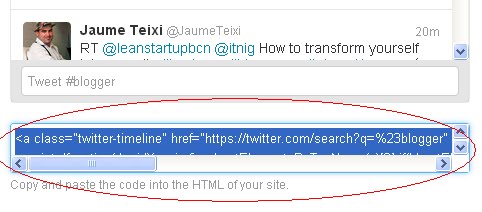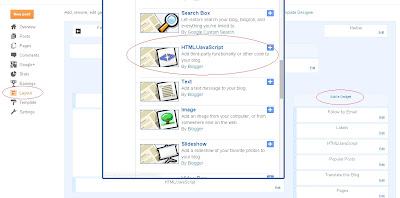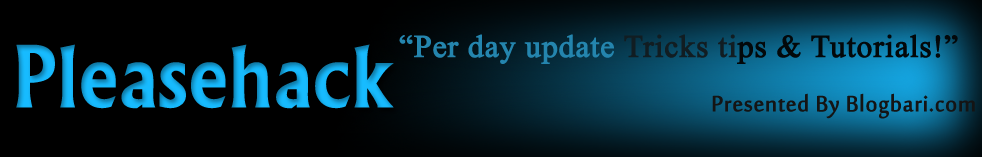Twitter is more conscious about twitter widgets and tweet buttons for
websites and blogs.As part of this twitter developed more features on
their widgets.Earlier times,there had only Tweets widgets which displays
your tweets. Today morning,twitter introduced new widgets
for favorite tweets,List tweets and Hash tag search.
And you can publish any users timeline tweets (public) on your websites.
How To Add this Widget on your Blog ?
And you can publish any users timeline tweets (public) on your websites.
How To Add this Widget on your Blog ?
- Go to Widgets settings on your twitter account. (https://twitter.com/settings/widgets) .
- Click on 'Create new" button on right side of the particular page.
- Choose your Timeline source, and scroll down your page and click on 'Create Widget' button.
- Copy down the Code and Paste in HTML/Java script Box in your Blog.
- Now Go to Blogger.com --> Layout --> Click on 'Add a Gadget' --> and Choose HTML/Javascript widget from the list.
- Paste this code and Save. Refresh your blog and see your tweets on your blog.