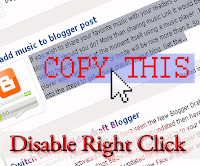How to Make Free
International Calls From PC To Phone In India: Check out these cool
sites that allows you to make free calls from computer to mobile phones: We
have all used Gtalk and Skype one time or another to connect and chat
with our friends and close ones. However, if you’re an average Indian
user you might have faced some shortcomings in the aforementioned
services. Gtalk presently supports only users in US & Canada to make
free calls and Skype requires you to buy credits for its PC to Phone
voice service. So what to do if you want to make some free calls to your
friends or relatives as an Indian resident? Well, we got it covered. In
the following article I show you 3 methods to make free calls to people
both in and outside India.
Numbertank is a VOIP website that offers 30 minutes of free calls everyday. You can call any mobile number. All you have to do is sign up for their service and then invite the people you want to call on to the site so you can connect with them . That’s it. Once connected, you can make calls and they can call you too. Expand your network by sending invites so you can have as many contacts as you want on Numbertank and you’d be able to call all of them. Registration is presently on Invite-Only basis. Don’t panic yet. We provided a link below to register yourself. However, once you register please use your own invitation code to invite others as the below link would soon be taken down.
Numbertank gives you 30 minutes for free calls initially and each call can last any amount of time within those 30 minutes. If you don’t use a day’s quota i.e all 30 minutes in a day, then those unused minutes will be carried over to the next day just like a paid service. How cool is that?! Once you reach 100 minutes of free calls, the minutes stop accumulating and you need to use up some of them to get more the next day. All in all 1.5 hours of free calls in 3 days doesn’t sound too bad. During testing, I found that the call clarity varied from call to call. Many calls were clear. A few were riddled with static and fewer calls suffered from delay in transmission. Most calls were of good quality though. Try it for yourself.

Icall is another site that offers free calls from India to numbers in US & Canada. You can call directly from your browser or you can download the free Icall software they provide to start making calls. You can make HD Voice calls with other ICall users and call any USA or Canadian phone number from anywhere in the world. It also provides you the ability to create free conference calls for up to 10 people. Voice mail to Text & Voice mail to E-mail are also provided to users free of charge once you register an account. It also offers free messaging and unlimited calls between ICall users if you’re on PC, just like a traditional messenger. The only catch is that you can call only US & Canadian numbers. But you can call from India, so use this service to make calls to your friends and relatives abroad in US or Canada for free. Icall also offers an app for mobile users (iOS & Android). Furthermore, for a small fee you can make calls to and fro anywhere in the world and they also provide you a dedicated number for people to call at. Try their in-browser calling first in order to get an idea.

Many-a-time, we don’t need to make lengthy calls. Just a quick call to confirm something or acquire a bit of info. During this time, Call2Friends comes to your aid if you don’t have enough balance in your mobile to make that quick call. All you need is a desktop connected to the Internet. Go to the site and just enter the country code and you can make a free call that lasts about a minute. No registrations required. You can make another free call after a few hours. This can be handy in times of need when you need to make a short-duration call fast and easy for free. All the locations you can call for free are listed along with the no. of seconds each call can last. They also offer unlimited calls for a small fee. Try it to make a free call and decide.

You might also be interested in Sending Free SMS from your PC!
Conclusion : All the above methods offer a quick and easy way to make free calls from the comfort of your desktop. The quality of the calls itself may suffer from time to time owing to the free nature but it beats having to pay for leisurely calls any day. Try the above services for yourself and leave a comment if you have a great site to make calls for free. As always, feedback’s appreciated.

How to Make Free International Calls from PC to Phone in India
1. Numbertank :
Numbertank is a VOIP website that offers 30 minutes of free calls everyday. You can call any mobile number. All you have to do is sign up for their service and then invite the people you want to call on to the site so you can connect with them . That’s it. Once connected, you can make calls and they can call you too. Expand your network by sending invites so you can have as many contacts as you want on Numbertank and you’d be able to call all of them. Registration is presently on Invite-Only basis. Don’t panic yet. We provided a link below to register yourself. However, once you register please use your own invitation code to invite others as the below link would soon be taken down.
Numbertank gives you 30 minutes for free calls initially and each call can last any amount of time within those 30 minutes. If you don’t use a day’s quota i.e all 30 minutes in a day, then those unused minutes will be carried over to the next day just like a paid service. How cool is that?! Once you reach 100 minutes of free calls, the minutes stop accumulating and you need to use up some of them to get more the next day. All in all 1.5 hours of free calls in 3 days doesn’t sound too bad. During testing, I found that the call clarity varied from call to call. Many calls were clear. A few were riddled with static and fewer calls suffered from delay in transmission. Most calls were of good quality though. Try it for yourself.

2. Icall:
Icall is another site that offers free calls from India to numbers in US & Canada. You can call directly from your browser or you can download the free Icall software they provide to start making calls. You can make HD Voice calls with other ICall users and call any USA or Canadian phone number from anywhere in the world. It also provides you the ability to create free conference calls for up to 10 people. Voice mail to Text & Voice mail to E-mail are also provided to users free of charge once you register an account. It also offers free messaging and unlimited calls between ICall users if you’re on PC, just like a traditional messenger. The only catch is that you can call only US & Canadian numbers. But you can call from India, so use this service to make calls to your friends and relatives abroad in US or Canada for free. Icall also offers an app for mobile users (iOS & Android). Furthermore, for a small fee you can make calls to and fro anywhere in the world and they also provide you a dedicated number for people to call at. Try their in-browser calling first in order to get an idea.

3. Call2Friends :
Many-a-time, we don’t need to make lengthy calls. Just a quick call to confirm something or acquire a bit of info. During this time, Call2Friends comes to your aid if you don’t have enough balance in your mobile to make that quick call. All you need is a desktop connected to the Internet. Go to the site and just enter the country code and you can make a free call that lasts about a minute. No registrations required. You can make another free call after a few hours. This can be handy in times of need when you need to make a short-duration call fast and easy for free. All the locations you can call for free are listed along with the no. of seconds each call can last. They also offer unlimited calls for a small fee. Try it to make a free call and decide.

Conclusion : All the above methods offer a quick and easy way to make free calls from the comfort of your desktop. The quality of the calls itself may suffer from time to time owing to the free nature but it beats having to pay for leisurely calls any day. Try the above services for yourself and leave a comment if you have a great site to make calls for free. As always, feedback’s appreciated.