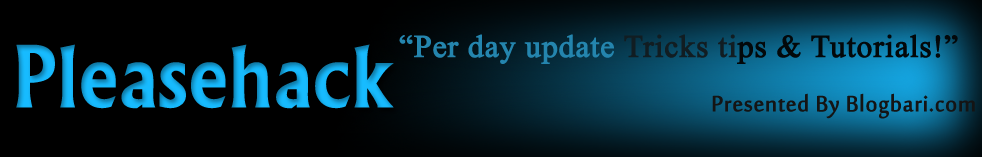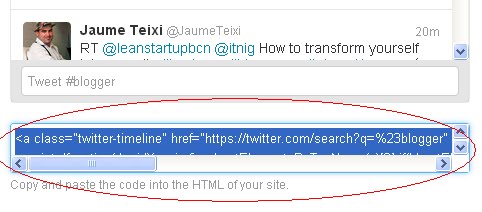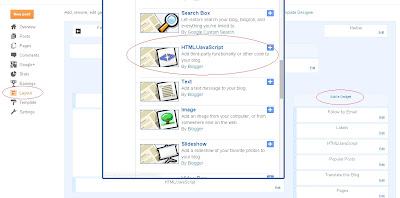Imagine wrapping paper that could be a gift in and of itself because it
lights up with words like "Happy Birthday." That is one potential
application of a new biodegradable battery made of cellulose, the stuff
of paper.
Scientists worldwide are striving to develop thin,
flexible, lightweight, inexpensive, environmentally friendly batteries
made entirely from nonmetal parts. Among the most promising materials
for these batteries are conducting polymers.
However, until now
these have impractical for use in batteries — for instance, their
ability to hold a charge often degrades over use.
Easy to make
The
key to this new battery turned out to be an often bothersome green
algae known as Cladophora. Rotting heaps of this hairlike freshwater
plant throughout the world can lead to unsightly, foul-smelling beaches.
This
algae makes an unusual kind of cellulose typified by a very large
surface area, 100 times that of the cellulose found in paper. This
allowed researchers to dramatically increase the amount of conducting
polymer available for use in the new device, enabling it to better
recharge, hold and discharge electricity.
"We have long hoped to
find some sort of constructive use for the material from algae blooms
and have now been shown this to be possible," said researcher Maria
Strømme, a nanotechnologist at Uppsala University in Sweden. "This
creates new possibilities for large-scale production of environmentally
friendly, cost-effective, lightweight energy storage systems."
The
new batteries consisted of extremely thin layers of conducting polymer
just 40 to 50 nanometers or billionths of a meter wide coating algae
cellulose fibers only 20 to 30 nanometers wide that were collected into
paper sheets.
"They're very easy to make," Strømme said.
Quick to charge
They
could hold 50 to 200 percent more charge than similar conducting
polymer batteries, and once better optimized, they might even be
competitive with commercial lithium batteries, the researchers noted.
They also recharged much faster than conventional rechargeable batteries
— while a regular battery takes at least an hour to recharge, the new
batteries could recharge in anywhere from eight minutes to just 11
seconds.
The new battery also showed a dramatic boost in the
ability to hold a charge over use. While a comparable polymer battery
showed a 50 percent drop in the amount of charge it could hold after 60
cycles of discharging and recharging, the new battery showed just a 6
percent loss through 100 charging cycles.
"When you have thick
polymer layers, it's hard to get all the material to recharge properly,
and it turns into an insulator, so you lose capacity," said researcher
Gustav Nyström, an electrochemist at Uppsala University. "When you have
thin layers, you can get it fully discharged and recharged."
Flexible electronics
The
researchers suggest their batteries appear well-suited for applications
involving flexible electronics, such as clothing and packaging.
"We're
not focused on replacing lithium ion batteries — we want to find new
applications where batteries are not used today," Strømme told
LiveScience. "What if you could put batteries inside wallpaper to charge
sensors in your home? If you could put this into clothes, can you
couple that with detectors to analyze sweat from your body to tell if
there's anything wrong?"
Future directions of research include
seeing how much charge these batteries lose over time, a problem with
polymer batteries and all batteries in general. They also want to see
how much they can scale up these batteries, "see if we can make them
much, much larger," Strømme said.
The scientists detailed their last month in the journal Nano Letters.