If you want to use customize blogger Templates Follow the step and install a blogger templates in blogger.
Download your new blogger template to your computer. If the template is contained in a zip file, ensure you have extracted the XML template.
Note: Upload only xml file for blogger templates

Download your new blogger template to your computer. If the template is contained in a zip file, ensure you have extracted the XML template.
Note: Upload only xml file for blogger templates
- Login to your blogger account
- Now just select Template and you can see bellow button at the right hand side.
- Now just click on backup / restore button and one box will pop up (you can see it in bellow snapshot)
- Now simply browse your template and click on upload and you have done !



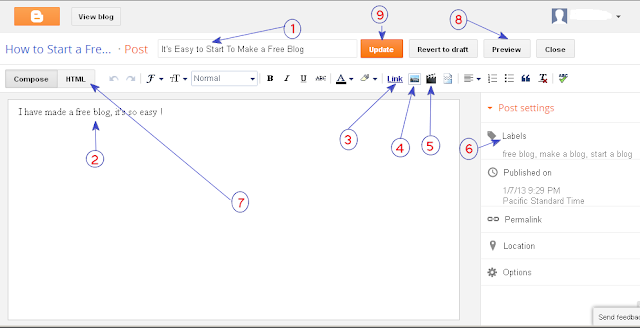





 V
V V
V

 Shortcut Bar
Shortcut Bar 
