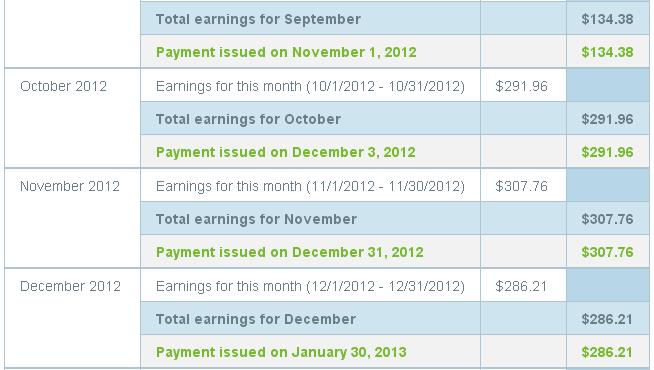Today I am going to tell you some best ways how to improve your blog ranking on Search engine, Alexa-Rank and Google Page Rank. this is basic information about SEO next time we lunch complete course about SEO pack for blog so please subscribe our blog and join our community for learn best things about blogging .
Here are some ways we can increase search engine visibility.
Here are some ways we can increase Alexa page rank.
Here are some ways we can increase Google Page Rank.
1. How to improve search engine Visibility?
Improving search engine Visibility is that the #1 target of each websites to make it on the highest of each Search Engines results page and it isn't only depending on 1 criteria, rather it is a combination of Back-links Page-rank web traffic/impressions, uniqueness, and content quality of a website.Here are some ways we can increase search engine visibility.
- Use SEO Optimized Blogger Templates
- Submit your Websites to Search Engines
- Submit Website Sitemap To Webmaster Tools
- Display Author image in Google Search Results
- Use robots.txt
- Complete How to Increase Search Engine Visibility?
2. What is Alexa and how to improve it?
Alexa shows your site's current estimated position and rank on the internet. to improve your Alexa, you need to have many Back-links high Page-rank and thousands of internet traffic/impressions. Alexa doesn't update in real time and usually takes three months to detect your true rank.Here are some ways we can increase Alexa page rank.
- Claim your site on Alexa
- Install Alexa Widget on your site
- Write a review about Alexa on your blog
- Install Alexa Toolbar on your browser
- Build quality back links
- Ask users to write a review on Alexa
3. What is Page Rank and how to improve it?
Unlike Alexa, Page-rank only shows your site's current estimated position on the web. to improve it, you need to have a lot of Back-links and articles. Like Alexa, Page-rank does not update in real time.Here are some ways we can increase Google Page Rank.
- Write high quality content
- Submit Your Site to web and article Directories
- Use Link Exchange Program to increase back links.
- Keep updating your site/blog everyday
- Use Social Bookmarking button to share you site on social sites
- Website Advertising
- Commenting On Other Blogs and Websites




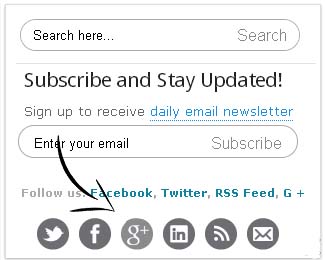


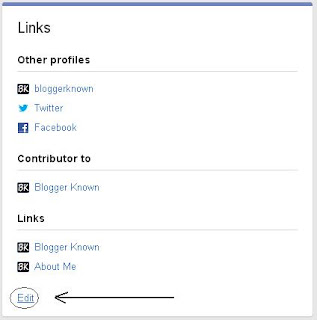

 How do i get money from infolinks
How do i get money from infolinks