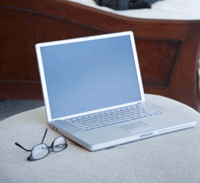First
off I need to mention that I live in an apartment complex, and getting
wireless to work properly is extremely hard, and I guess I can say that
I've learnt a lot form tweaking it so much. Recently I read a
similar article
on Microsoft's website, but most of the stuff in there is impractical.
All they seem to say is upgrade all your devices and buy more stuff. So
here are 5 tips that are guaranteed to make your wireless connection
work better for free. These "tweaks" can be performed in most settings
and it shouldn't be a much of a problem to implement in your home or
even office network. Make sure you
secure your wireless network too though.
- Find the right channel
for your router. First make sure that you don't have any cordless phone
in your own house that might be causing interference. If you find that
your wireless connection gets weaker whenever you get a call,
 try changing the channel on your cordless phone. Then download net stumbler
on one of your computers with a wireless card (it should work with most
cards). Open it and check what channel other people are broadcasting
on. People will usually be using either channel 1, 6 or 11, so try to
stay away from these channels, but you never know. Then change your
router's channel to some other channel no one else is using. You'll need
to know how to work with the router configuration page to do this.Keep
in mind though that other people might have cordless phones running on
the same channel which might interfere with the your signal, so you'll
have to use the trial and error method to find the perfect channel.
try changing the channel on your cordless phone. Then download net stumbler
on one of your computers with a wireless card (it should work with most
cards). Open it and check what channel other people are broadcasting
on. People will usually be using either channel 1, 6 or 11, so try to
stay away from these channels, but you never know. Then change your
router's channel to some other channel no one else is using. You'll need
to know how to work with the router configuration page to do this.Keep
in mind though that other people might have cordless phones running on
the same channel which might interfere with the your signal, so you'll
have to use the trial and error method to find the perfect channel.
- Switch to OpenDNS.
Although this tip is more of a improve your "Internet speed" tip, its
still good for getting better speeds through your wireless network. And
since most people use their wireless network for Internet, I recommend
replacing your ISP's dns service with OpenDNS. Instructions on how to configure
your router to use OpenDNS can be found on their website. Basically its
just copying and pasting a couple of IP addresses, so I won't mention
how to do that here.
- Move your router. Yes,
although this is pretty self explanatory, most people ignore this tip.
Try to move your router to a central location in your home. Although
this might be kind of hard, since you're bound by the location of your
high speed modem, phone line or even your cable line, its not always
impossible. You don't have to move the router from one room to another,
just moving it from one side to another side of the room should suffice.
All you need to do is get 2 long pieces of Ethernet cable, it doesn't
matter which kind since most routers have "wire management" so it'll
accept any kind of cat-5 crossover, rollover or straight through cable
and use that instead of short cables. This will enable you to move your
router so that it is a bit more closer to the center of your home or
closer to your laptop if you only use a laptop.
- Change your wireless card settings.
Most wireless cards are configured to the default settings of using
wireless QoS and so on, so you'll want to tweak it to make it interface
faster with the network. To start tweaking first press the Windows +
Pause Break key if you are on Windows > Go to the hard ware tab >
Click on Device Manager > Under Network Adaptors double click on your
wireless and go to the Advanced tab. Here's what you can tweak on most
cards:
- Mixed more protection - Use CTS-to-self. This will make the speed faster since you are in a small home network
- Power Management
- Use the highest value, because this will make your card work faster.
You might want to choose a medium or low setting if you want extended
battery life though.
- Roaming Aggressiveness
- Use either the medium or lowest value in a home setting, so that your
card won't keep searching for new connections, it'll just stay happy
with the network in your home and won't connect to your neighbour's
network.
- Throughput Enhancement - Make sure you enable throughput enhancement to have the fastest speeds
- Transmit Power - Use the highest option to connect to your network properly and get the fastest speeds
- Update drivers/firmware and maintain your network. Here are a couple of things you should do with your network:
- Update
your drivers for your wireless card (usually found on the
manufacturer's website) and the firmware on your router. Go to the
manufacturer's website to get the latest firmware. Instructions on
updating your firmware can also be found there.
- Give your
network a unique SSID and encrypt it! Why? Because your neighbour might
be accidentally using your connection and making it slower, or someone
might be using your network to download stuff on the Internet... so it
is best to give your network a unique SSID and use at least WPA
encryption if WPA2 isn't a choice. More instructions on that coming
soon...
- Make sure to also change the password to the router so
that some one else does not modify the setting. I recommend setting a
big password so it is impossible to crack.
- Make sure your
laptop and the router are using the 802.11 (wi-fi) G standard.
Sometimes, if your laptop is set to use only wi-fi 802.11 B, even though
it supports G, your router will only communicate to it using B, and not
G which is way faster.





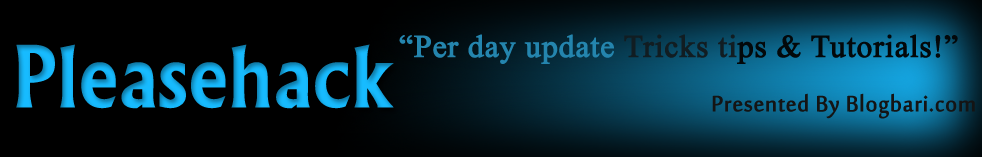

 Download
Download