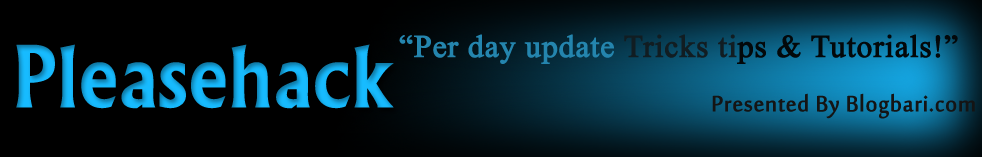This file is for educational purposes ONLY to show how insecure is our
world! I take no responsibility for your actions! I'm NOT responsible
for any damages you make! The information in this file may be incorrect.
You can copy this file but you are not allowed to change anything in
this file without the author's permission. This is a personal file which
you are not supposed to read, so just go away.
TURN WORD WRAP ON IF YOU USE TEXT EDITOR

-------------------------------------------------
How to generate valid credit card numbers by yourself (Credit Cards Algorithm)
-=-=-=-=-=-=-=-=-=-=-=-=-=-=-=-=-=-=-=-=-=-=-=-=-=-=-
If you desperately need a valid credit card number because you don't have
your credit card generator - generate a valid credit card number by
yourself!
The way of doing it, is simple - you just need to remember it. First of all
let me fast explain you about the credit card number. Credit cards use the
Luhn Check Digit Algorithm. The first number depends on the credit card
type, such as : Visa, Master Card, Discover etc. The folowing few numbers
depend on which bank the credit card belong to. The other numbers can be
any numbers. The last number will be the most important number. Here are a
few examples that will be useful later:
1. Visa [Citibank] - 4013 **** **** **** {Lenght: 16 numbers}
(Visa Cards begin with number 4. Number 013 - represents Citibank)
2. Gold Visa [Bank of America] - 4024 0238 **** **** {Lenght: 16 numbers}
(the number 4024 0238 in the beggining tells us that this is Gold Visa of
the Bank of America)
3. Visa - 4*** **** **** ** {Lenght: 14 numbers}
(All Visa cards begins with number 4. This is an ordinary Visa card. It
can be also 16 numbers)
4. Master Card [Bank of America] - 5254 **** **** **** {Lenght: 16 numbers}
(Master cards begin with 5 in the beggining and the other few numbers
depend on the bank)
5. Master Card [Citibank] - 5424 **** **** **** {Lenght: 16 numbers}
(Master card that belongs to Citibank)
There are lots and lots of other credit cards numbers but this will be
enough for now. So as you should understand by now - the first numbers
depend on which bank it belongs to and what credit card it is. The lenght
of the numbers depends on the credit card type too.
All the other numbers except the last one can be whatever you wish! The last
numbers is the one that will determine the validation of the credit card number.
Example #1:
-=-=-=-=-=-
So lets take for example the first Visa [Citibank]:
4013 **** **** *** X
|__| |___________| |________________All depends on this number!
| |
| |___Any numbers you wish.
|
|_____This number says it belongs to Citibank and it's a Visa card.
Now we want to generate our own valid credit card number. The number must
begin with those numbers (4013 or any other number which belongs to credit
card company/bank). Without them it won't be valid. As i said, there are a
lot of credit cards - you can use one of the list above.
We took the Visa [Citibank] number for the first example.
[1] The "*" represents any number. So lets choose them (ANY 11 numbers!):
Before we choosed any numbers: 4013 **** **** *** X
|||| |||| |||
We get this after choosing the numbers: 4013 5426 7346 375 X
[2] We need to add together every second number:
4013 5426 7346 375 X
| | | | | | | |
0+3 +4+6 +3+6 +7 +X
We need to find the "X" so it will create a valid credit card number, so
for now we don't count it. We get:
0+3+4+6+3+6+7=29 < -= Final sum of section #2
[3] Now we need to multiply by 2 any other numbers and add them together. If
the number bigger than 9 - we subtract 9 from the number, this to get a
one digit number.
4013 5426 7346 375 X
| | | | | | | |
4 1 5 2 7 4 3 5
Multiply by 2:
4*2=8
1*2=2
5*2=10-9=1 (the number is bigger then 9)
2*2=4
7*2=14-9=5 (the number is bigger then 9)
4*2=8
3*2=6
5*2=10-9=1 (the number is bigger then 9)
Add them together:
8+2+1+4+5+8+6+1=35 < -= Final sum of section #3
[4] Now we take the final sum of section #2 and add it to the final sum of
section #3. We get:
29+35=64
[5] Now we need to take a bigger number that can be devided by 10. The
closest one is 70. (if we get 64 then we go up to the next number that
can be devided by 10 - we get 70. The same with others: 37...40, 24...30,
59...60 etc). If we get number that can be devided by 10 (in section #4)
then we leave it unchangble. In other words, numbers like 10, 20, 30, 40
etc are left the same because they can be devided by 10.
64...70
[6] Now we subtract the smaller number from the bigger number and we get:
70-64=6
Waaallla! 6 is the last number [X=6]. Then the final VALID credit card
number is:
4013 5426 7346 375 X
|||| |||| |||| ||| |
4013 5426 7346 375 6
Yes! The number 4013 5426 7346 3756 is a valid credit card number!
The expire date and the name are not related to the credit card number, thus
the expire date or the name can be whatever you want.
You can check a validation of a credit card number by the same method and if
you get the same last number as it is in the credit number
(the one you want to check) then it is a valid credit card number.
Here are another few examples so you will take a little practice and
understand the whole process:
Example #2:
-=-=-=-=-=-
Gold Visa [Bank of America] - 4024 0238 **** ****
[1] Choose any numbers:
4024 0238 3425 642X
[2] Add together every second number (Except "X"):
0+4+2+8+4+5+4=27 < -= Final sum of sec. #2
[3] Multiply by 2 any other numbers (subtract 9 if it's bigger than 9) and
add them together:
4*2=8
2*2=4
0*2=0
3*2=6
3*2=6
2*2=4
6*2=12-9=3
2*2=4
8+4+0+6+6+4+3+4=35 < -= Final sum of sec. #3
[4] Adding sum of sec. #2 to sum of sec. # 3:
35+27=62
[5] Take the closest bigger number that can be devided by 10:
62...70
[6] Subtract:
70-62=8
X=8
Final VALID credit card number:
4024 0238 3425 6428
===================
Example #3:
-=-=-=-=-=-
Visa - 4*** **** **** **
[1] Choose any numbers:
4921 2354 4364 0X
[2] Add together every second number (Except "X"):
9+1+3+4+3+4=24
[3] Multiply by 2 any other numbers (subtract 9 if it's bigger than 9) and
add them together:
4*2=8
2*2=4
2*2=4
5*2=10-9=1
4*2=8
6*2=12-9=3
0*2=0
8+4+4+1+8+3+0=28
[4] Adding sum of sec. #2 to sum of sec. # 3:
24+28=52
[5] Take the closest bigger number that can be devided by 10:
52...60
[6] Subtract:
60-52=8
X=8
Final VALID credit card number:
4921 2354 4364 08
=================
That's not that hard after you practice it a bit.
Ohh...
Btw the number 4123 456 789 1235 is a valid credit card number, but if
you will use credit cards like this one, you will loose the game faster
then you think.